Adopting IndexNow is fast and easy and you may already have IndexNow. To check if your website is already publishing your latest URLs (added, modified, deleted) via IndexNow to search engines, connect to the Bing Webmaster Tools Portal. If not, follow the steps below.
If you are using them, you have nothing to do, you are already using IndexNow
For a more managed IndexNow experience, we recommend using one of the above IndexNow Content Management Solutions, or following the instructions below to utilize an API for integration.
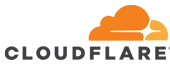
An API key is needed to match the ownership of the domain with submitted URLs.
Host your UTF-8 key file at
the root of your website:
https://www.example.com/
Submit individual or bulk URLs with your key location as your URL parameter: Send one URL via an HTTP request
Submitting a set of URL via an HTTP request
POST /IndexNow HTTP/1.1
Content-Type: application/json; charset=utf-8
Host: api.indexnow.org
{
"host": "www.example.org",
"key": "
"keyLocation": "https://www.example.org/
"urlList": [
"https://www.example.org/url1",
"https://www.example.org/folder/url2",
"https://www.example.org/url3"
]
}
Use Bing Webmaster Tools to verify if your URLs are received by search engines.